引用:
原帖由 mnywong 於 2006-8-15 01:46 PM 發表
Most Rundll32.exe problems are caused by spyware, have some anti-spyware scan your harddisk might help.
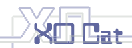
 ower" button 才 能 "關 機"??
ower" button 才 能 "關 機"??


原帖由 焦器勃勃 於 2006-8-13 09:41 AM 發表
WinXP SP2 runll32.exe 關機 Error ???
當 WinXP SP2 關機時, 出現 Dialog Box " 終止程式 runll32.exe" Error , 按 " 立即終止 " or " 取消" 都不能 "關 機"。:@: ...

原帖由 mnywong 於 2006-8-15 01:46 PM 發表
Most Rundll32.exe problems are caused by spyware, have some anti-spyware scan your harddisk might help.

 ........解決!!!
........解決!!!
 ........解決!!!
........解決!!!
 ........
........ 原帖由 焦器勃勃 於 2006-8-16 07:35 PM 發表
Being scanned by Ad-aware SE, NDF ( No Defect Round!!) ....未解決!!!........解決!!!
........解決!!!
........
原帖由 有性格 於 2006-8-15 09:32 PM 發表
Please check the event log to see if there was any specific error message during the PC shutdown.
Event logs can be viewed by
select control panel --> select administrative tools --> compu ...


原帖由 有性格 於 2006-8-17 09:48 AM 發表
Brother, I assumed your PC had been performed with a shutdown process around 19:27 - 19:29. From the eventlog, the only error was DHCP which could be regarded as normal during shutdown or startup p ...


 ower" button to shut down.
ower" button to shut down. 


原帖由 有性格 於 2006-8-17 06:23 PM 發表
Brother, there was another forum mentioning a similar rundll32 shutdown problem.
http://www.annoyances.org/exec/forum/winxp/t1080499044
Please try to check if your PC has the mentioned 'bridge. ...
 己解決!!
己解決!!
原帖由 焦器勃勃 於 2006-8-20 02:20 PM 發表
己解決!!己解決!!
I study your Web-link with http://www.annoyances.org/exec/forum/winxp/t1080499044,
This Web-link suggest 3 options :
Ad-Aware 6.0
...



原帖由 jimmyboy2102 於 2006-8-20 16:15 發表
解決!!!




| 歡迎光臨 香港 Xocat Forum 討論區 (http://p.xocat.com/p/) | Powered by Discuz! 6.0.0 |