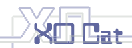
原帖由 BenChek 於 2007-3-6 08:02 發表
You can set the MAC address of the authorized computer, on the router.
原帖由 BenChek 於 2007-3-7 08:10 發表
Ok, another way to do this is :
Set the 2 PC which you allow access to internet using the router as DHCP server on one segment, eg 192.168.1.xxx. They can pass the router to internet. The other 2 ...
原帖由 BenChek 於 2007-3-7 08:10 發表
Ok, another way to do this is :
Set the 2 PC which you allow access to internet using the router as DHCP server on one segment, eg 192.168.1.xxx. They can pass the router to internet. The other 2 ...

| 歡迎光臨 香港 Xocat Forum 討論區 (http://p.xocat.com/p/) | Powered by Discuz! 6.0.0 |